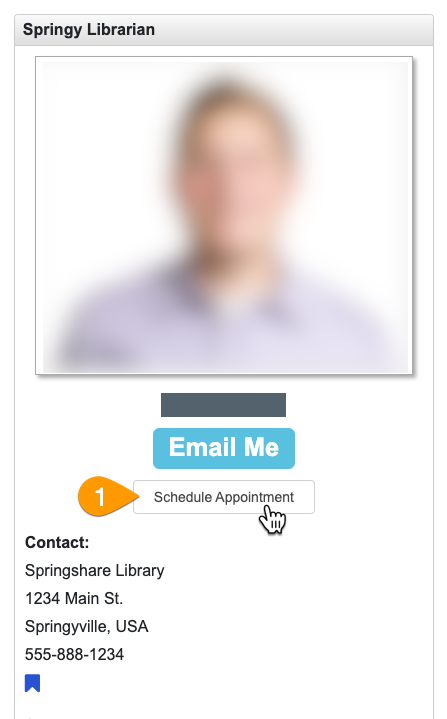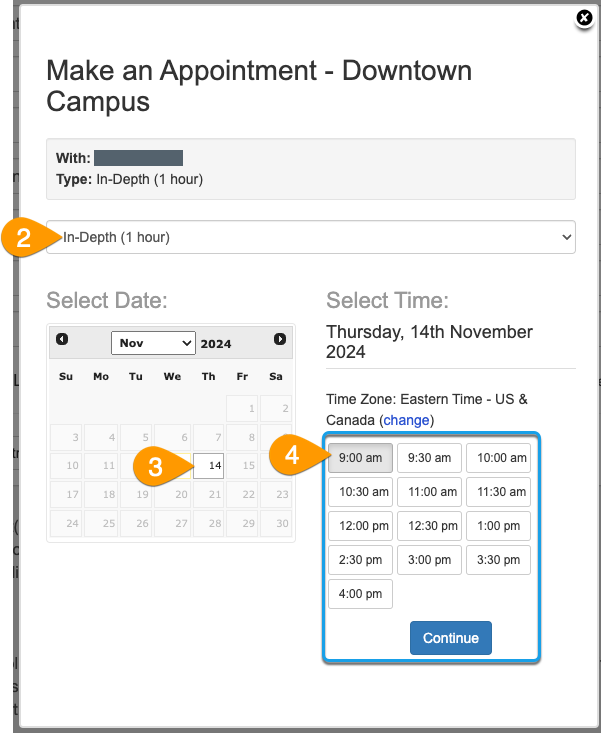To schedule an appointment with a patron yourself:
Your patrons can book their own appointments via the public appointments page. You can link to your personal booking page, or to a page showing all users in the system with My Scheduler enabled. It's also possible to link to a page for a specific group, too.
You can then use the copied URL to link to your My Scheduler page, such as in an email signature, a webpage, etc.
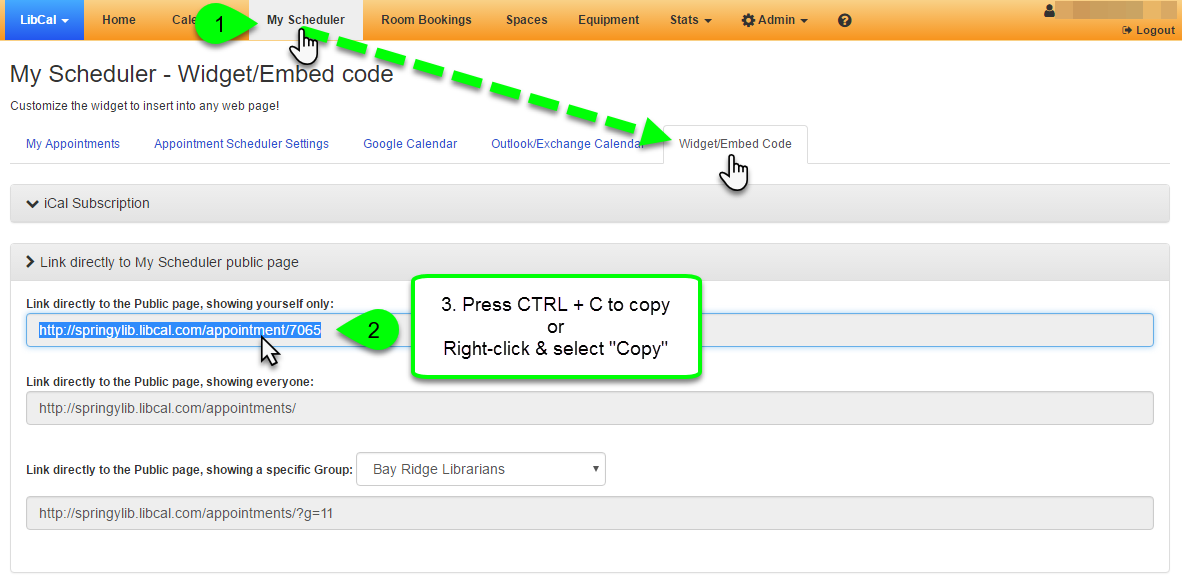
My Scheduler widgets allow you to embed a button that users can click to schedule an appointment with you, which can be especially handy in your LibGuides profile boxes! When a user clicks on the customizable button, a window will pop up allowing them to view your available appointment times and book an appointment.
It is recommended that UL Subject Librarians embed their My Scheduler Widget to their LibGuides profile.
Creating a My Scheduler widget

DO NOT include jQuery if you will be embedding this inside of LibGuides or any other Springy product. jQuery is already loaded in all of our apps, so including it a second time will cause jQuery-powered elements (such as page menus) to stop working.