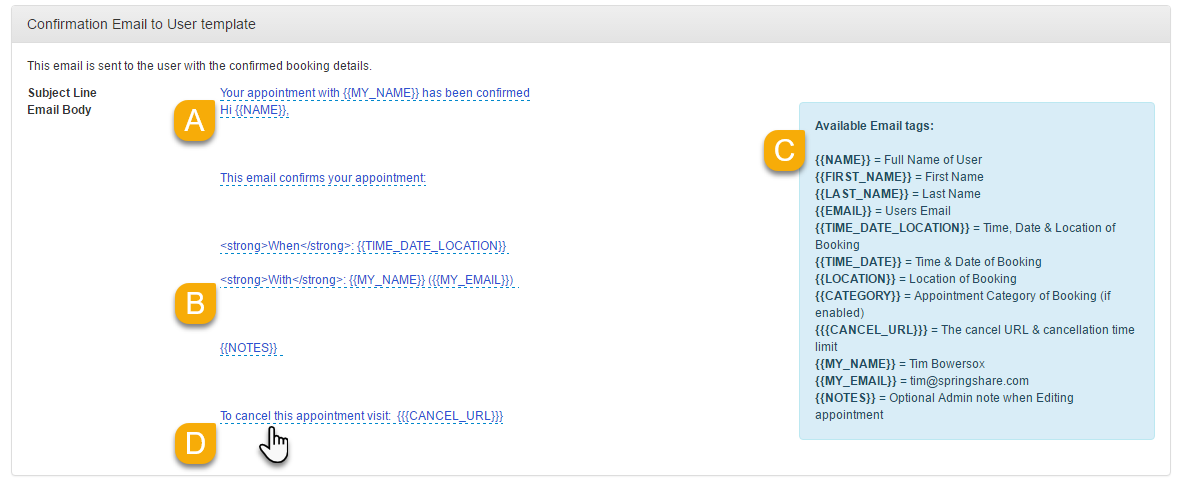To configure your My Scheduler settings, go to Appointments > My Settings.

Click the My Settings tab to adjust your settings. All of the drop down menus can be changed and edited!
UL Librarians have decided the following:
When users schedule an appointment with you, they will need to fill out a form. By default, the form will ask the user to enter their name and email address. However, you can customize the form to add additional questions, up to 10 total.
UL Librarians have agreed to ask the following questions by default:
*Required
You can customize the form to add four additional questions, up to 10 total.

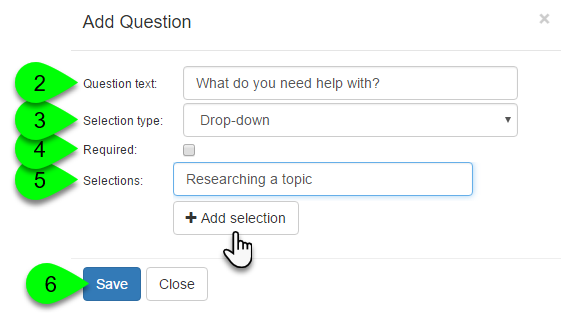
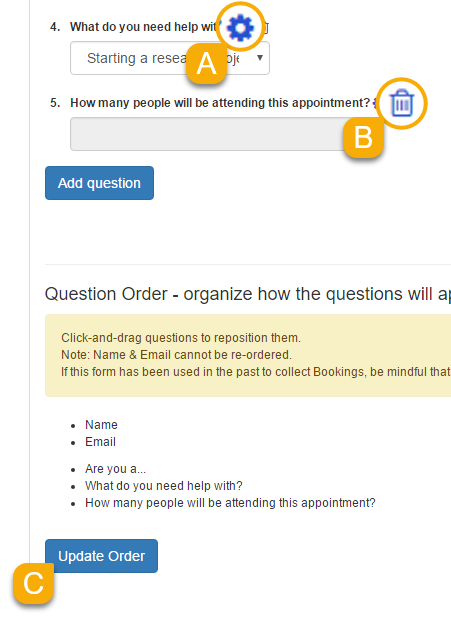
The Appointment Instructions/Descriptions text area is a great place to share more info about yourself or the appointment process in general. Just use the rich text editor and save your changes.
Patrons will be able to see this on the public appointment booking page by clicking on the More Info () icon next to your name. It will also appear in the My Scheduler widget, as well.
It is recommended that UL Librarians include a short description about them that includes their subject expertise. For example: Hello! I'm Willie, the Informatics & Journalism Librarian at IUPUI University Library.


My Scheduler generates several notification emails, each with its own customizable template.
<strong></strong> tags.