Citation management tools allow you to keep citations, full-text articles, and other research resources organized in one place. These tools can also be used to format your bibliographies and the citations in your papers according to the appropriate style (APA, MLA, Chicago, etc.) To use these tools, you should be familiar with the target citation style in order to input information correctly and notice any errors in your bibliography. Please contact a subject librarian for further assistance.
EndNote is software that helps manage citations for bibliographies. Includes an add-in for Microsoft Word. For questions about EndNote, please contact your subject librarian.
Mendeley is a free reference manager and academic social network that can help you organize your research, collaborate with others online, and discover the latest research. It includes a Microsoft Word plug-in and web importer. For questions about Mendeley, please contact Rachel Hinrichs, the Mendeley specialist librarian, or your subject librarian.
Zotero is a free Firefox extension to help you collect, manage, cite, and share your research sources. It includes an add-in for Microsoft Word. For questions, please contact your subject librarian.
 |
 |
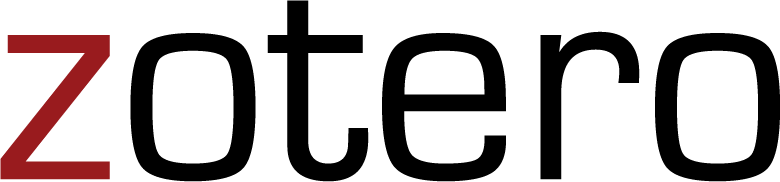 |
|
|---|---|---|---|
| Link to Library Guide | EndNote Guide | Mendeley Guide | Zotero Guide |
| Download Link | Download EndNote | Download Mendeley | Download Zotero |
| Type | Desktop software. Also has a web-based version called EndNote Web. Doesn't work well with Safari. | Desktop software and web-based. | Desktop software and browser add-on. Works best with Firefox, but can be used with Chrome and Safari. |
| Cost | Free through IU, but will cost $$$ to update after graduation. | Free. Storage upgrade with a monthly fee. | Free. Storage upgrade with a monthly fee. |
| Learning Curve | Takes longer to learn, but not difficult with training. | Quick to learn with a pretty simple interface. | Quick to learn with a simple interface. |
| Strengths |
|
|
|
| Locate full-text through IUI subscriptions | Yes | No | No |
| Storage | Unlimited with X7 | 5,000+ papers | 700+ papers |
| Word processing software | Word and Open Office | Word and Open Office | Word and Open Office |
