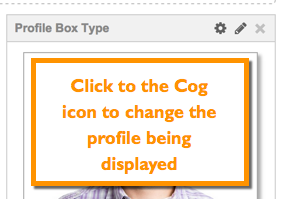ADA Compliance for Images
Mobile Friendly
Choose an appropriate box type. Don't create Rich Text Box only!
This box will likely be your most-used box. You can add any kind of content you want within this box - not just Rich Text/HTML including:
|
Content you've added:
|
Interactive/Dynamic Tools:
|
Widgets from Springshare Products
|
You can add various types of content all in one box. You reorder content within the box as well! Move a whole group of links from one place to another, or simply move one link from one group of links to another within the same box.
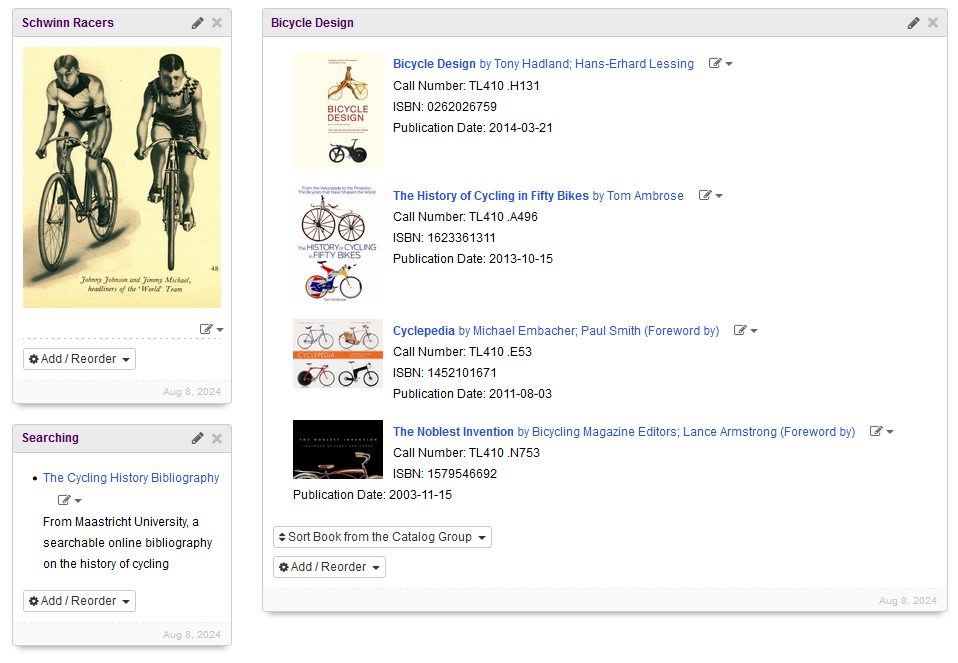
Use a tabbed box to include multiple tabs of content in a single box - it's a great way to include a lot of content without taking up a lot of space!
Setting up a Tabbed Box:
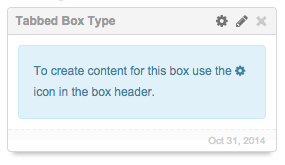
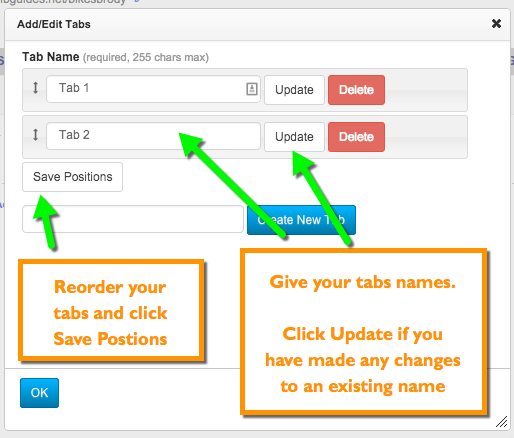
Easily create a box of rotating images that you have uploaded to your Image Manger or that you have found online.
Adding Images to a Gallery Box:
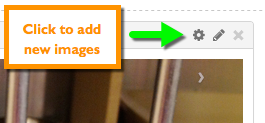
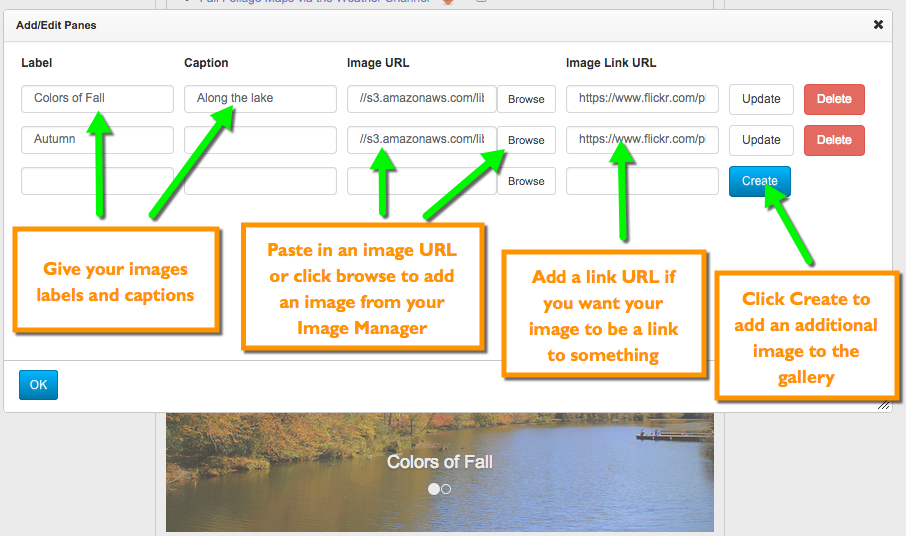
The Gallery Box will also automatically change its height based on the current image, so it is also a good idea to have your images all be the same height.
The Profile Box type lets you add any user profile in your system to any page, anywhere.